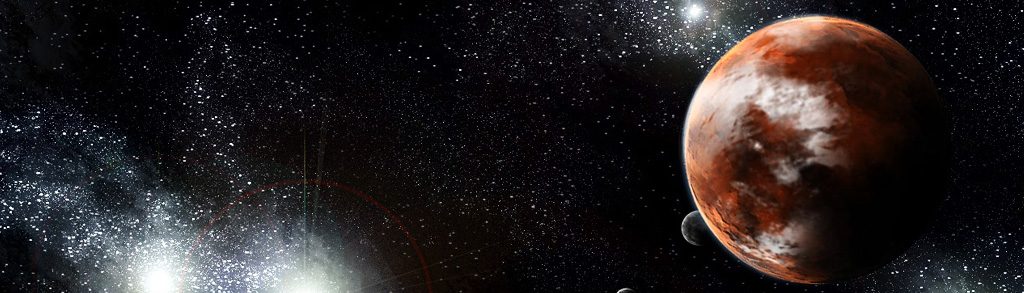Creating your own sites (blogs) here is simple! First, you need an account. Then you can choose to create a site right away — or you can just create your user and look around a bit. You can create your own site at any time. To do so, follow these steps.
If you haven’t created an account do so now:
- Click Register in the top left of the page.
- Enter a Username. Use only lowercase letters and numbers.
- You must include a valid email address and then type a password. Add your name to Profile details as well. You can choose any name you like — this is what people will see.That’s all you need to do if you just want to sign up.
If you also want to create your own site on Countless Worlds, click the checkbox next to “Yes, I’d like to create a new site” and proceed with the below.
- Now you’ll need to give it an address. It will start with “http://countlessorlds.org/” but you’ll add something brief to the end. This should be all lowercase letters for best results. For example if your site is for an online gaming guild named Mad Hatters, you’d add madhatters. So the url will ultimately become “https://countlessworlds.org/madhatters”.
- Next you type in your site’s title. In our example, we’d enter “Mad Hatters”.
- Finally, choose whether you want your site to appear in search engines and public listings. This is just choosing Yes or No.
Click “Complete Sign Up” and you are done!
If you decide to create a site at a later time, just go to the top of any web page here and put your pointer over where it says “Howdy, (Your User)”. A menu will appear. Just go to Sites and choose Create a Site.
You can create any number of sites here, so long as you confine yourself to the focus of Countless Worlds. That is, your site should be about roleplayers, roleplay games, fiction or writing.
Thanks for reading and welcome to Countless Worlds!